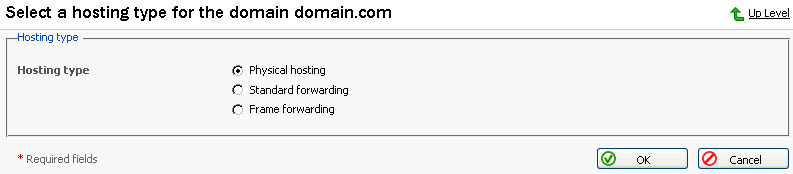Using Plesk you can select any of three different types of hosting services, as listed below:
Physical hosting: the most common type of hosting service, creating a virtual host (disk space on the local server) for the customer. The customer controls and publishes his own web site without having to purchase a server and dedicated communication lines.
Standard forwarding: with this type of forwarding, all requests to the domain are forwarded by your server to another Internet address (no virtual server is created). When an end user searches the Internet for your customer's domain, he is routed to another URL, and the address in his browser window changes to the new URL.
Frame forwarding: all requests to this domain are forwarded to another Internet address (no virtual server is created). But with this type of forwarding, the end user sees your customer's domain name in his browser, not the forwarding address. Plesk uses frames to 'trick' the browser into displaying the correct domain name. The problem with this type of forwarding is that some search engines do not index these frame pages and some browsers do not support frames.
To access the hosting setup wizard for the domain, which is created but does not have hosting configured yet, use any of the following ways:
Access your Home page. The page opens listing all existing domains at the bottom:
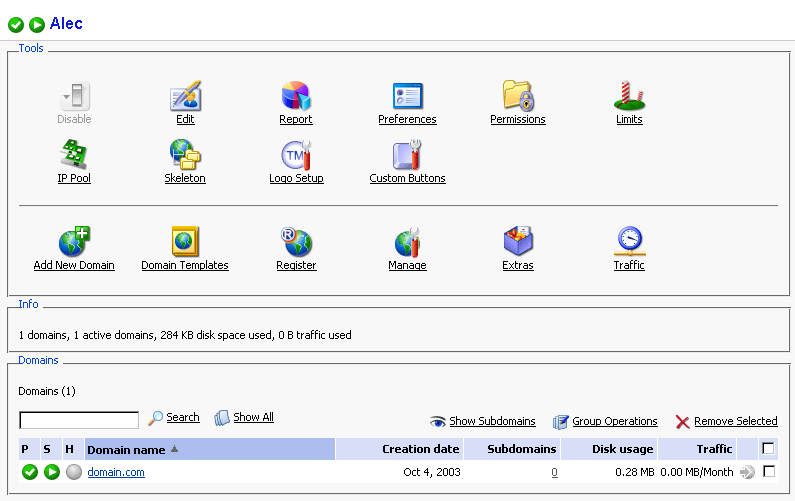
Click on the
 icon to the left of the domain name. The hosting type selection page opens:
icon to the left of the domain name. The hosting type selection page opens: 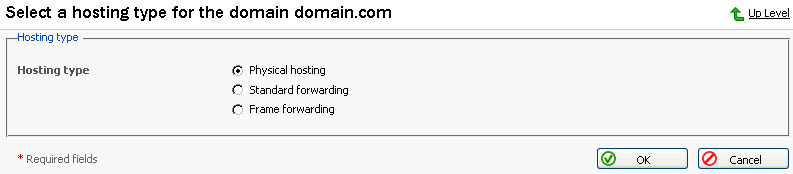
On your Home page, click on the domain name to access the Domain administration page.
Click the
 Setup icon. The Hosting Type Selection page appears:
Setup icon. The Hosting Type Selection page appears: